DITO SIM Registration Link [Online Fill UP Form]
![DITO SIM Registration Link [Online Fill UP Form]](https://globesimregistration.ph/wp-content/uploads/2024/07/DITO-Sim-Registration-1.webp)
Accessing competitive data offers of another popular telecommunication provider as DITO, but required initially steps to enjoy seamless offers as must be user DITO SIM Registration verified by filling the required data form include name, email, number and address, while its supportive for sim registration act.
How to register DITO SIM Card
These popular online techniques or method, through which Philippine’s user can register DITO SIM Online, so by using one of them you can register safely by gathering your needy documents as Personal data, Name, Email, Address, Number, Upload Id card and front selfie etc.
DITO SIM Registration Link Online
Click on Button
First step for moving on direction of DITO SIM Registration by portal of web as search about this link and visit it by clicking on below button.
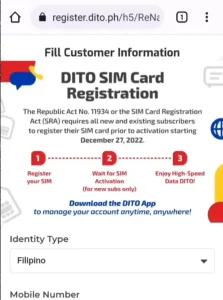
Via DITO App
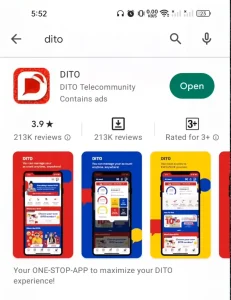

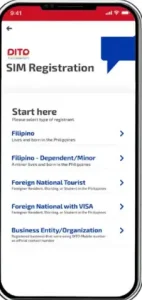

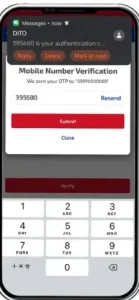

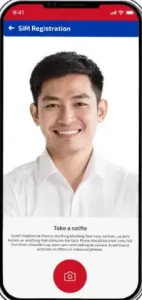
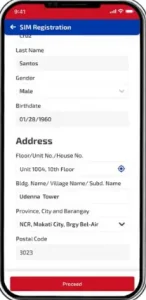
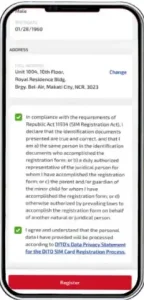

BY using SMS
DITO Sim Registration for [minors, Tourists, Foreigners]
| Minors | (Govt ID card of Parents, Parent’s Consent to Register DITO SIM) |
| Subscribers | Full Name, Birthdate, Gender, Official Address |
| Businesses | (SEC, Special Power of Attorney/SPA) |
| Tourists | (Passport, Philippines Address, Return Ticket with Departure Date) |
| Non- Tourists | (Passport, Address in Philippines, ACRI Card, Visa-issuing agency issued official ID School registration, POCs, travel) |
Registrations Number deadlines
For Old Users
Existing user also needs to verify their details, even they not registered their sim online or by visiting store then it will be deactivated for data, calls or text so its registration deadline is July 25, 2023.
For New Users
Insert your DITO SIM into the slot, visit the web portal or DITO App for online registration.
Required Govt IDs for registration
Promos
Here are enlisted popular promo offers of DITO SIM, follow the given below data and you can activate any offer into your mobile without any difficulties.
| Offer Name | Price | Subscriptions | Validity |
|---|---|---|---|
| Welcome Offer: | PHP 199 | Unlimited Calls + Text + Data | 30 Days |
| DITO Level-Up Packs | PHP 99 | 8gb Data + Calls and Text + 300Min Other Network | 30 Days |
| Level-Up | PHP 149 | 16gb Data + Unlimited Calls, Text +300other Minutes | 30 days |
Why DITO Registration Required?
In case of existing sim users, its required to register your DITO SIM Registration to ensure the security or stopped illegal activities which proves that number are verified by user as usually also saves data from fraudulent, online scams, spams issues because offering the safer environment for getting prepaid promos as its relevant to Globe SIM, TM and Smart Sim.
Why SIM Registration Failed
Freebies After DITO Registration
2GB Bonus Data
After the successful registration online by follow the given guide while user gets 2GB data bonus for first time to use internet world and enjoy the content.
Rewarding Points (Loyalty Reward)
After buying the DITO Promos through different payment methods as GrabPay, Maya, debit card and Gcash while ding this user can earn rewarding points as (Promo DITO 199 and DITO Earning points are 5.97.
DITO 4G & 5G Compatible devices
| 4G Phones | Cherry, Honor, Infinix, Nokia, Oppo, Samsung, Vivo, Xiaomi |
| 5G Devices | Infinix, Nubia, Realme, Narzo and ZTE |
FAQS
How do I register my DITO SIM number?
Different Methods likewise new user can register their DITO SIM through SMS while existing users can register it online through DITO App.
How to activate DITO SIM?
For activation of SIM, Open your Phone Setting > Select Access Point Names > Press on “Add” and Type Internet.dito.ph then save it. On your mobile data and get activation SMS.
How do I check if my SIM is already registered?
For checking DITO SIM Registration Status, through DITO app, click on “SIM Registration Status” or call at customer support to “185“.
Is DITO under globe or smart?
Its an independent telecommunication company in the Philippine while its not working under the Globe, Smart and other companies.
Does DITO data expire?
Even you have used your data all volume and offers then you can’t access without buying any plan so auto play subscription automatically applied after the expired of your offer in 24 hours.
