Gomo Sim Registration Online Link [Quick Guide & Steps]
![Gomo Sim Registration Online Link [Quick Guide & Steps]](https://globesimregistration.ph/wp-content/uploads/2024/07/Gomo-Sim-Registraton-1-1.webp)
An mandatory process according to sim registration act as GOMO is another service provider likewise Globe, Smart, TM and TNT, while if you’re also finding the simple and easy methods for GOMO Sim Registration, then its important for future usage because it keeps safe from illegal access and help user for improving their data security.
So after buying this one user also move forward to register their sim through multiple ways like download GOMO App, through the physical store and some other available options, while its also offers an seamless internet connection, fast growing calls and Text plans.
GOMO SIM Registration [Different Ways]
GOMO Registration requires straightforward process from user as we have enlisted the best way likewise through web portal, GOMO Application and also Via SMS, user can get the verification of sim registering.
Through Web Portal
Registration Via GOMO App
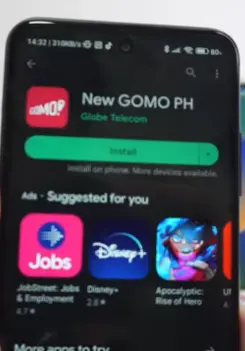
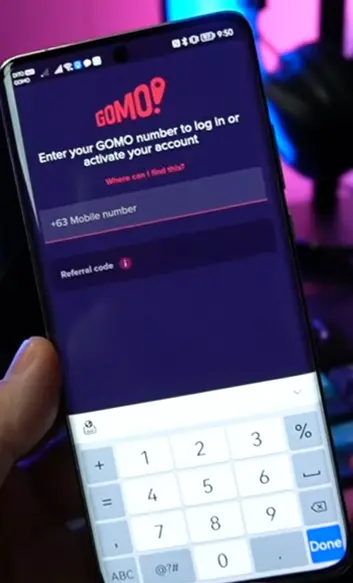
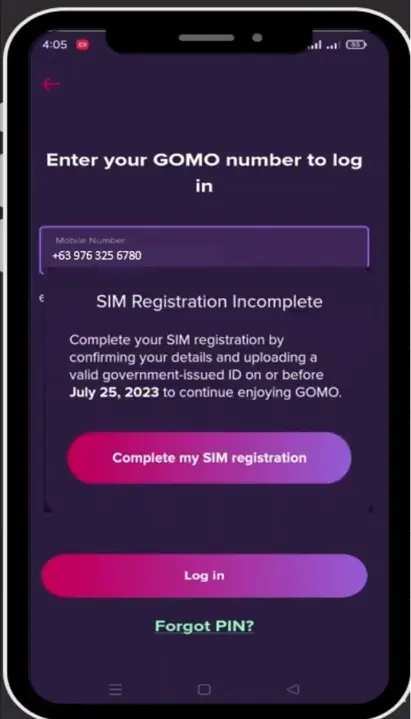
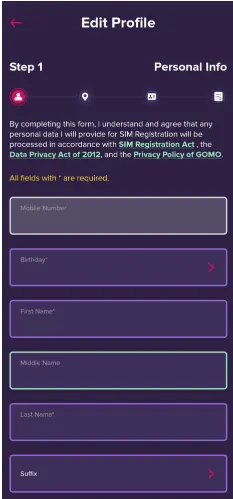
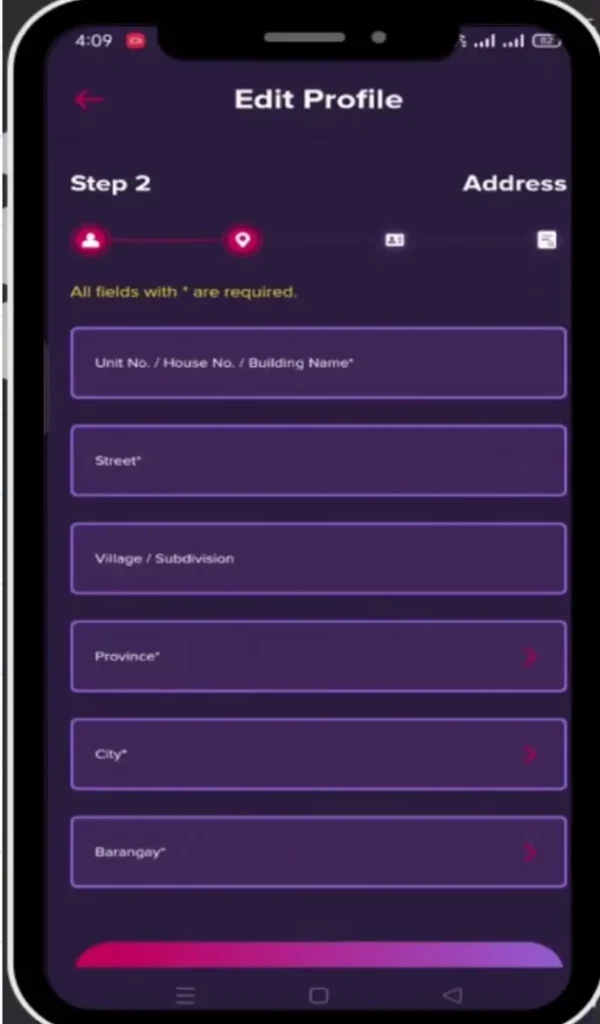
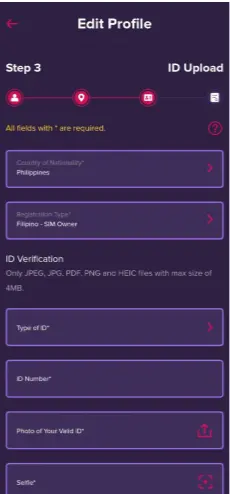
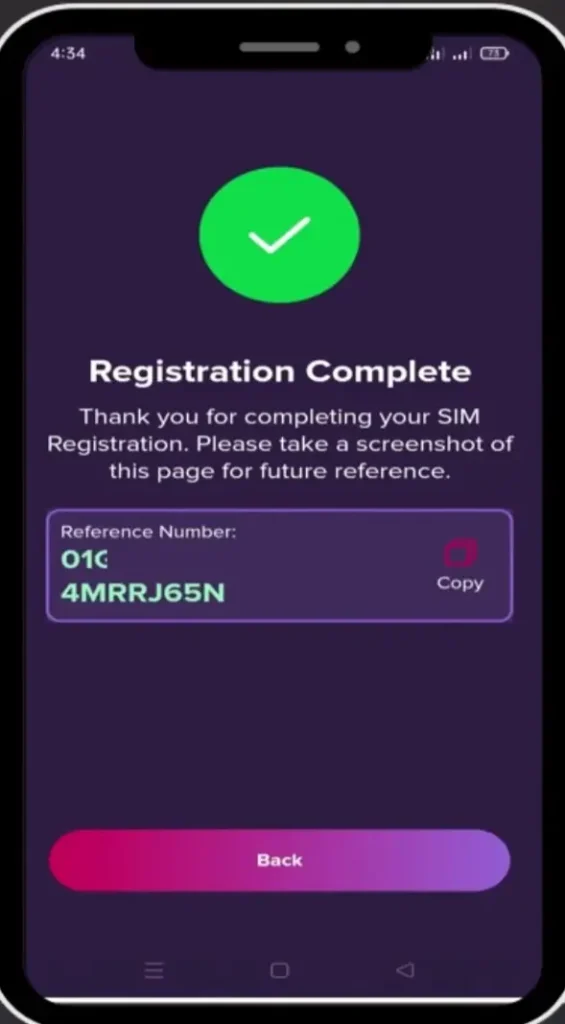
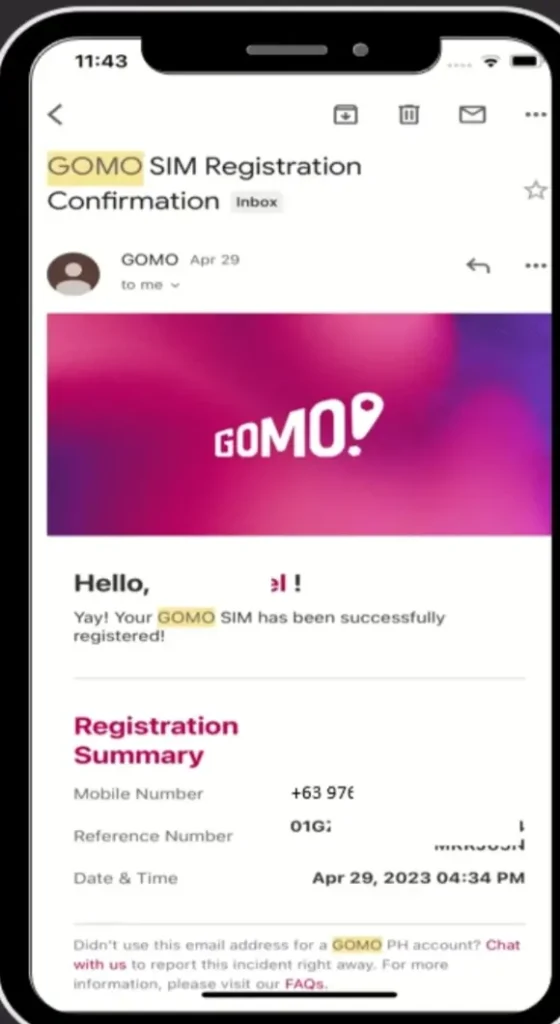
Through SMS (Text)
Activate Your SIM Card
IF GOMO SIM Registered (Check Here)
How user can check about their sim registration whether it it verified or not so here is the simple guide and steps of two different ways through Dial or SMS.
By Dialing Code
- Open your dial display into the mobile phone.
- Type *101#, and press on call, wait for few minutes then you will received confirmation about sim.
By Text (SMS)
- Open your Text app, Click on new message
- Type “Register” and send it to “26888“
- wait for confirmation text.
Required Foreign IDs
- Passport ID
- Address proof in Philippine
- Return Ticket with date of departure from the Philippine
- Additional Documents
- ACRI-Card
- POCS
- Align Employment Permit
Some Errors During Registration
Even during sim card registration some problems creates and users get troubles include Sim card not detected, unable to download the Gomo app, Registration procedure failed, didn’t received confirmation email and other related issues.
Sim Placed Error
Insert your sim in correct place of your device, check also compatibility among device and Sim Card.
Not Download Gomo App
Firstly check internet signals, open the play store or app store and then download this app also with usage of VPN.
Registration failed
At the beginner stage, View your given credentials include Email, Name, Phone Number and more.
FAQS
Is GOMO SIM under Globe?
Yes, Gomo operated by Globe Telecom Company.
How do I verify my GOMO account?
Enter your registered Emailed which have own your device, An verification will send by the support on your screen.
How do I verify my GOMO account?
When you buy this network sim card it will be already registered, so if you have existing unregistered sim then follow the given text.
Where is my GoMo account number?
Gomo account number will display on your email address after few days, even you verified your sim.
How do I activate my GoMo account?
Place your Sim into the Phone > Erase the panel at backhand of sim card to see “PIN” and PUK code” > Enter this PIN Code when prompted will show on your phone and you will also remember it to paste anytime during switching.
